Find your Thunderbird passwords
You cannot find your account passwords in the Account Settings – that'd be too easy. Here is where you find them:
Preferences > Security > Passwords > Saved Passwords… > Show Passwords
A case for Redactor
Redactor is yet another WYSIWYG editor. It definitely has its weak points, but I want to point out that it has clear strengths, too.
Pro
- Simple and beautiful interface.
- Outstandingly organized source code. Have never seen a JS library that was this structured.
- Clear, comprehensive and searchable API documentation. Filled with code examples.
- Easily customizable: specify toolbar buttons, pass various callbacks, etc.
- Features a collection of great [plugins](ht...
How to disable Rails raising errors on pending migrations in development
Rails 4 introduced raising an error on pending migrations. This is most annoying when you are crafting a migration but need to play with your application to figure out how to do it.
To disable this behavior, just set the corresponding config option to false:
# in config/environments/development.rb
# Raise an error on page load if there are pending migrations.
config.active_record.migration_error = false # was :page_load
Web Fonts Performance // Speaker Deck
Web fonts are great. They are also be really bad for front-end performance because they block rendering. You may have experienced this on a slow cellular network. Staring at a blank page is no fun, especially when the content has already loaded.
This talk explores why browser have placed fonts on the critical path, and how we can work around this while still delivering a good user experience. It also takes a look at what the future will bring to web font performance: preloading hints, the font-display property, and HTTP/2.
Heads up: Ruby implicitly converts a hash to keyword arguments
When a method has keyword arguments, Ruby offers implicit conversion of a Hash argument into keyword arguments. This conversion is performed by calling to_hash on the last argument to that method, before assigning optional arguments. If to_hash returns an instance of Hash, the hash is taken as keyword arguments to that method.
Iss...
Enhanced error messages when hash keys are missing
Hash#fetch is a great way to ensure that a hash key is present. The error message when a key is missing though is rather useless if you don't have immediate access to the object and want to debug why keys are missing, e.g. in the parsed JSON response of an external API. If you'd like a more detailed error message, you can do a Hash#decent_fetch (with the attached code).
some_hash.fetch('missing_key')
# => KeyError: key not found: "missing_key"
some_hash.decent_fetch('missing_key')
# => KeyError: Key "missing_key" not found in {"id...
ExceptionNotification gem will only show application backtrace starting on Rails 4
Starting with Rails 4.0, when you get an exception reported via the ExceptionNotification gem, you will only see a very short backtrace with all backtrace lines from gems or ruby libraries missing.
This happens, because the ExceptionNotification gem uses Rails' default backtrace cleaner. To get a full backtrace in exception emails, you can remove the comment from this line in config/initializers/backtrace_silencers.rb:
Rails.backtrace_cleaner.remove_silencers!
Note that this will break the "Application Trace" functionality o...
OR-ing query conditions on Rails 4 and 3.2
Rails 5 will introduce ActiveRecord::Relation#or. On Rails 4 and 3.2 you can use the activerecord_any_of gem which seems to be free of ugly hacks and nicely does what you need.
Use it like this:
User.where.any_of(name: 'Alice', gender: 'female')
^
SELECT "users".* FROM "users" WHERE (("users"."name" = 'Alice' OR "users"."gender" = 'female'))
To group conditions, wrap them in hashes:
User.where.any_of({ name: 'Alice', gender: 'female' }, { name: 'Bob' }, { name: 'Charl...
pgAdmin has a "graphical EXPLAIN" feature
When working with PostgreSQL, you can use pgAdmin as a GUI.
While you can do most things just like on an SQL console, you can use it to display EXPLAIN results in a more human-readable way.
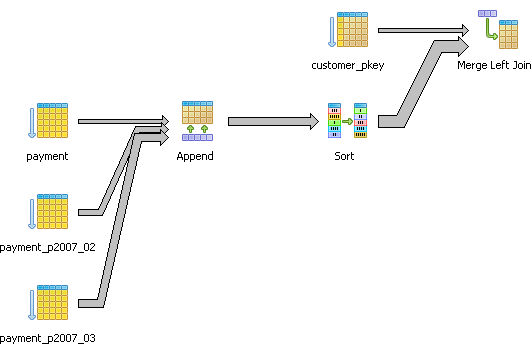
(image from the Postgres manual)
- Open up pgAdmin, connect to your server
- Pick a database from the left pane
- Click the "SQL" icon in the toolbar, or press Ctrl+E to open the query tool.
- Paste any queries that you'd like to explain.
- Go to "Query" → "Explain analyze", or ...
Rarely say yes to feature requests
A fantastic guide for a dilemma facing any web-based product.
Here’s a simple set of Yes/No questions that you can quickly answer before you add another item to your product roadmap.
Saying yes to a feature request – whether it’s a to an existing customer, a product enquiry, a teammate, or a manager – is immediately rewarding. It’s an unspoken transaction where you barter long term product focus in exchange for short term satisfaction. Buying short term joy for the cost of long term pain is the human condition.
- Does it fit your ...
Terminal escape sequences – the new XSS for Linux sysadmins
Article shows how to make a script that fakes one kind of content when printed with cat, but uses different code when executed:
$ printf '#!/bin/bash\necho doing something evil!\nexit\n\033[2Aecho doing something very nice!\n' > backdoor.sh
$ chmod +x backdoor.sh
$ cat backdoor.sh
#!/bin/bash
echo doing something very nice!
$ ./backdoor.sh
doing something evil!
Regain unused disk space from OpenStack instances
This is how you regain disk space from OpenStack instances if you are using kvm and qcow.
If your instance used up all configured disk space once the disk file remains big. You can end up in a situation where for example the instance use only 20GB disk space but the disk file on the server has 100GB (or even more).
To resize the disk file do the following:
-
Check storage on the instance:
vm $ df -h Filesystem Size Used Avail Use% Mounted on /dev/vda1 99G 19G 75G 21% / udev 2.0G 12K 2.0...
httpclient: A Ruby HTTP client for serious business
While debugging an intricate issue with failed HTTP requests I have come to appreciate the more advanced features of the httpclient Rubygem.
The gem is much more than a lightweight wrapper around Ruby's net/http. In particular:
- A single
HTTPClientinstance can re-use persistent connections across threads in a thread-safe way. - Has a custom and configurable SSL certificate store (which you probably want to disable by default...
Error installing gem with native extension (collect2: error: ld returned 1 exit status)
If you have problems installing a gem and get a error collect2: error: ld returned 1 exit status it's due to missing development headers of a library (ld is the linker).
For example, with this output:
$ gem install json
Building native extensions. This could take a while...
ERROR: Error installing json:
ERROR: Failed to build gem native extension.
/home/foobar/.rvm/rubies/ruby-2.2.3/bin/ruby -r ./siteconf20150915-3539-1i9layj.rb extconf.rb
creating Makefile
make "DESTDIR=" clean
make "DESTDIR="
compiling generator.c...
Installing Node.js / npm under Ubuntu with nvm (with yarn)
I recommend install Node.js using nvm. This way you can have multiple Node versions in your ~/.nvm. You also won't need to install global packages with sudo anymore.
Node via nvm will automatically bring npm. yarn will automatically be available if corepack is enabled for node.
Installing nvm
DigitalOcean has a HOWTO for installing nvm on Ubuntu (16.04, [18.04](https://www.digitalocean.com/community/tutorials/how-to-...
natritmeyer/site_prism
SitePrism gives you a simple, clean and semantic DSL for describing your site using the Page Object Model pattern, for use with Capybara in automated acceptance testing.
The Page Object Model is a test automation pattern that aims to create an abstraction of your site's user interface that can be used in tests. The most common way to do this is to model each page as a class, and to then use instances of those classes in your tests.
If a class represents a page then each element of the page is represented by a method that, when cal...
Migrating legacy jQuery code to .on() and .off()
If you need to upgrade code that uses the old jQuery methods bind, delegate, live, unbind and die, the attached article has examples how to migrate to the new on and off versions.
httpbin: HTTP Client Testing Service
Some dozen generic API endpoints you can use to test how your HTTP client deals with various responses, e.g.
- a slow connection
- many redirects
- compressed data
I found this useful while debugging an issue with timeouts.
Bootstrap 4 is coming
What's new
- Moved from Less to Sass. Bootstrap now compiles faster than ever thanks to Libsass, and we join an increasingly large community of Sass developers.
-
Improved grid system. We’ve added a new grid tier to better target mobile devices and completely overhauled our semantic mixins.
Opt-in flexbox support is here. The future is now—switch a boolean variable and recompile your CSS to take advantage of a flexbox-based grid system and components. - Dropped wells, thumbnails, and panels for cards. Cards are a brand new co...
Retina revolution
Looking for a way to embed raster images for both low- and high-DPI displays, this developer had some good results with using a high resolution with more JPEG compression than you would use normally.
He argues that the image looked great on both low- and high-DPI displays. Also the compression artifacts were now so small that they are not as noticable then when an 1:1 image is highly compressed.
DevDocs is your API Hub
DevDocs combines multiple API documentations in a fast, organized, and searchable interface. Here's what you should know before you start:
- You don't have to use your mouse — see the list of keyboard shortcuts
- The search supports fuzzy matching (e.g. "bgcp" brings up "background-clip")
- To search a specific documentation, type its name (or an abbreviation), then Tab
- You can search using your browser's address bar — learn how
- DevDocs works offline, on mobile, and can be installed on Chrome and Firefox.
- For the latest news, subscr...
Pitfall: has_defaults on virtual attributes are nil when loaded from database, of course …
It smells. Rethink your code design.
Code example with makandra/has_defaults:
class Post < ActiveRecord::Base
has_defaults tags: [] # field in db
has_defaults virtual_tags: [] # no db field
def all_tags
virtual_tags + tags
end
end
> Post.new.virtual_tags
=> [] # ✔
> Post.find(1).virtual_tags
=> nil # ☹
> Post.find(1).all_tags
=> Error: undefined method '+' for nil:NilClass