How to fix: Font too small when reading e-mails in Thunderbird
In Thunderbird, you can set custom font faces and sizes for reading plain-text e-mails. However, Thunderbird sometimes "randomly" does not respect your choices.
This is actually not a bug, but a rather weird feature: Fonts are defined per encoding of e-mails.
Some e-mails will be considered Unicode, some Western (ISO 8859-1), and some maybe yet another encoding.
The advanced font settings dialog by default just opens on "Western". Choose a different encoding from the "Fonts for" dropdown menu and you'll see that your custom font sett...
pdfkit/wkhtmltopdf: When a header is invisible
If you're using the :header_html option in PDFKit (or the corresponding --header-html option in wkhtmltopdf), and the header remains invisible, you need to add this to your header HTML:
<!doctype html>
The same applies to footers via footer_html
I'm sorry.
Capybara will not find links without an href attribute
Capybara and most assistive technology will fail to find <a> tags that are missing an href attribute. This will probably happen to you every now and then on JavaScript-heavy applications.
An example would be an AngularJS application where the following HTML actually works. [1]
<a ng-click="hello()">Hello</a>
Capybara will fail to find that link, even though looking it up via the DOM shows it:
>> find_link("Hello")
Capybara::...
How Exchange handles multipart/alternative emails
In Rails, you can very easily send emails with HTML and plaintext bodies.
However, if you're trying to debug those using your normal email account, you might be out of luck: For some reason, Exchange servers will simply throw away the plaintext part of your mail, and just save the html part.
What we know about PDFKit
What PDFKit is
- PDFKit converts a web page to a PDF document. It uses a Webkit engine under the hood.
- For you as a web developer this means you can keep using the technology you are familar with and don't need to learn LaTeX. All you need is a pretty print-stylesheet.
How to use it from your Rails application
- You can have PDFKit render a website by simply calling
PDFKit.new('http://google.com').to_file('google.pdf'). You can then send the...
Transactional HTML Email Templates
Styling HTML email is painful. Tables, inline CSS, unsupported CSS, desktop clients, web clients, mobile clients, various devices, various providers. All these things have to be thought about and tested. It’s no surprise developers don’t want to deal with this when there is a backlog of more important priorities.
We’ve tried to remove some of the pain for you and open-sourced a collection of common templates for transactional email.
Alternative transactional email templates include
- [these ones...](https://www.sendwithus.com/resource...
jQuery: Work with text nodes and comment nodes
Nearly all jQuery traversal functions ignore elements that are not HTML tags.
To work with other type of nodes (like text, comment or CDATA sections) you need to:
- Retrieve child nodes
contents()(which behaves likechildren()except that it returns all types of child nodes) - Filter manually using either plain Javascript or jQuery's
filter()method
Example
Let's write a function that takes a jQuery element and returns an array of all child nodes that are text nodes:
function selectTextNodes($container) {
retu...
Vastly increase the usability of Thunderbird's search
These two addons will change your life:
- Search as list
-
This will always open search results in the list views instead of the barely usabely faceted search view.
- Sort search results by date not relevance
-
Does what it says.
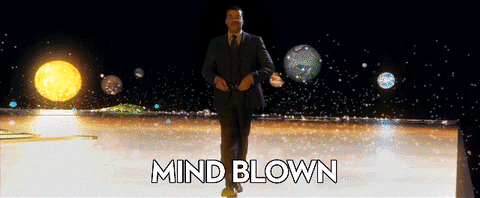
MySql lost connection trouble
Directly from the MySql docs:
There are three likely causes for this error message.
Usually it indicates network connectivity trouble and you should check the condition of your network if this error occurs frequently. If the error message includes during query, this is probably the case you are experiencing.
Sometimes the during query form happens when millions of rows are being sent as part of one or more queries. If you know that this is happening, you should try increasing net_read_timeout from its default of 30 seconds to 60 s...
Cucumber: Skipping steps in a scenario outline, based on the current example
In Cucumber, scenario outlines help avoiding tests that are basically the same, except for a few variables (such as different inputs). So far, nothing new.
The problem
Now what if your test should (or should not) do something, like filling in a field only for some tests?
Scenario Outline: ...
When I open the form
And I fill in "Name" with "<name>" # <= we want to do this only occasionally
Then everybody should be happy
Examples:
| name |
| Alice |
| Bob |
You could o...
Fixing Ruby debugger: *** Unknown command: "something". Try "help".
So you have placed a breakpoint somewhere and now want to dig around, but not even inspecting variables is working:
(rdb:3) @order_item
*** Unknown command: "@order_item". Try "help".
The reason is, you must tell the debugger to evaluate your expression. One workaround is to call irb to open an irb session at your breakpoint. Resume by sending Ctrl+D twice or by returning to the outer irb with "exit" and then continuing with "c".
However, the native debugger command for your issue is eval (or its shorter alias `e...
6 front-end techniques for Rails developers. Part I: From big ball of mud to separated concerns
Amazing guide how to divide a ball of Javascript spaghetti distinct separate layers (model, view, controller, backend adapter).
It does not use a Javascript framework.
RSpec 3 no longer chooses a spec's type based on its directory
While RSpec 1 and 2 decided that specs inside spec/model are model specs, and those inside spec/features are feature specs (and so on), RSpec 3 will no longer do that by default.
This will result in errors such as missing routing helpers, etc.
There are 2 ways to fix this:
-
Explicitly set the type on each spec. For example:
describe '...', type: 'feature' do # ... end -
Add this to your
spec_helper.rb(inside theRSpec.configureblock) to restore the old behavior:...
Howto respond html or json in the same controller action with Rails 2
Code snippet tested with Rails 2.3
def index
# ...
if request.xhr?
html = render_to_string(:partial => "list", :layout => false)
respond_to do |format|
format.html { render :text => html }
format.json { render :json => {:html => html, ... } }
end
end
end
Note: Perhaps you ran into ActionView::MissingTemplate error and this card might help. If you call render_to_string within the format.json block, Rails will only look for an index.json template, but not for an `index.erb...
terminator keyboard shortcuts
When connecting to multiple (i.e. > 4) servers to dive into logfiles or do security updates, terminator is what you want.
There are several keyboard shortcuts available:
- Ctrl-Shift-E: Split the view vertically.
- Ctrl-Shift-O: Split the view horizontally.
- Ctrl-Shift-P: Focus be active on the previous view.
- Ctrl-Shift-N: Focus be active on the next view.
- Ctrl-Shift-W: Close the view where the focus is on.
- Ctrl-Shift-Q: Exit terminator.
- Ctrl-Shift-X: Enlarge active window...
SudoSlider: a jQuery slider
SudoSlider is a simple yet powerful content slider that makes no (or very few) assumptions about your markup and is very customizable.
You can basically embed any HTML into the slides, so you can mix images, videos, texts, and other stuff.
Check out the demos.
Please note:
- There is a ton to configure. Check the demos and read the docs.
- It does not bring styles for prev/next links etc, so you need to style controls yourself (which I consider to b...
Working around OpenSSL::SSL::SSLErrors
If your requests blow up in Ruby or CURL, the server you're connecting to might only support requests with older SSL/TLS versions.
You might get an error like: OpenSSL::SSL::SSLError: SSL_connect SYSCALL returned=5 errno=0 state=unknown state
SSL Server Test
This SSL Server Test can help finding out which SSL/TLS versions the server can handle.
Ruby
In Ruby, you can teach Net::HTTP to use a specific SSL/TLS version.
uri = URI.parse(url)
ssl_options = {
use_ssl: true,
ssl_version...
Cucumber step to manually trigger javascript events in Selenium scenarios (using jQuery)
When you cannot make Selenium trigger events you rely on (e.g. a "change" event when filling in a form field), trigger it yourself using this step:
When /^I manually trigger a (".*?") event on (".*?")$/ do |event, selector|
page.execute_script("jQuery(#{selector}).trigger(#{event})")
end
Note that this only triggers events that were registered through jQuery. Events registered through CSS or the native Javascript registry will not trigger.
mattheworiordan/capybara-screenshot
Using this gem, whenever a Capybara test in Cucumber, Rspec or Minitest fails, the HTML for the failed page and a screenshot (when using capybara-webkit, Selenium or poltergeist) is saved into $APPLICATION_ROOT/tmp/capybara.
Link via Binärgewitter Podcast (German).
Atomic Grouping in regular expressions
A little-known feature of modern Regexp engines that help when optimizing a pattern that will be matched against long strings:
An atomic group is a group that, when the regex engine exits from it, automatically throws away all backtracking positions remembered by any tokens inside the group.
A saner alternative to SimpleForm's :grouped_select input type
SimpleForm is a great approach to simplifying your forms, and it comes with lots of well-defined input types. However, the :grouped_select type seems to be overly complicated for most use cases.
Example
Consider this example, from the documentation:
form.input :country_id, collection: @continents,
as: :grouped_select, group_method: :countries
While that looks easy enough at a first glance, look closer. The example passes @continents for a country_id.\
SimpleForm actua...
Lightweight PDF viewer: MuPDF
MuPDF is a PDF reader that renders very quickly, yet still correctly.
It supports PDF 1.7 and all the fancy shenanigans that evince (Ubuntu's default PDF reader) fails to render properly.
On Ubuntu, MuPDF is available in the Universe sources. Simply install via APT:
sudo apt-get install mupdf
Interaction primarily happens via keyboard, but there is basic mouse support.\
See the manpage for more details on navigating.
One downside: There is no printing support, so if...
When using "render :text", set a content type
When your Rails controller action responds with only a simple text, render text: 'Hello' may not be what you want. You should not even use it on Rails 4.1+ any more.
By default, a "text" response from a Rails controller will still be a sent as text/html:
render text: 'Hello'
response.body # => "Hello"
response.content_type # => "text/html"
While this may not be too relevant for a Browser client, the response's content type is simply wrong if you want to send a plain-text response, and can cause trouble. \
For example, con...
Chrome 34+, Firefox 38+, IE11+ ignore autocomplete=off
Since version 34, Chromium/Chrome ignores the autocomplete="off" attribute on forms or input fields. Recent versions of other browser do the same, although implementation details vary.
This is especially problematic for admin areas because Chrome might automatically fill in a password on a "add new user" forms.
Chrome developers say this is by design as they believe it encourages users to store more complex passwords.
Recommended fix for Chrome and F...