pgAdmin has a "graphical EXPLAIN" feature
When working with PostgreSQL, you can use pgAdmin as a GUI.
While you can do most things just like on an SQL console, you can use it to display EXPLAIN results in a more human-readable way.
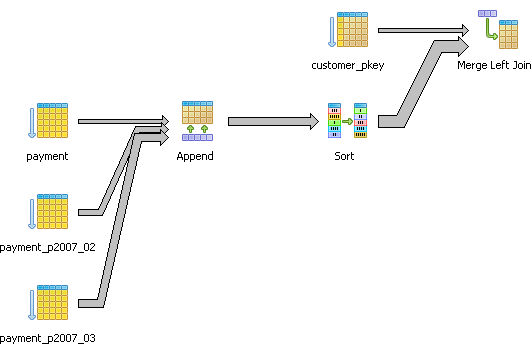
(image from the Postgres manual)
- Open up pgAdmin, connect to your server
- Pick a database from the left pane
- Click the "SQL" icon in the toolbar, or press Ctrl+E to open the query tool.
- Paste any queries that you'd like to explain.
- Go to "Query" → "Explain analyze", or ...
Rarely say yes to feature requests
A fantastic guide for a dilemma facing any web-based product.
Here’s a simple set of Yes/No questions that you can quickly answer before you add another item to your product roadmap.
Saying yes to a feature request – whether it’s a to an existing customer, a product enquiry, a teammate, or a manager – is immediately rewarding. It’s an unspoken transaction where you barter long term product focus in exchange for short term satisfaction. Buying short term joy for the cost of long term pain is the human condition.
- Does it fit your ...
Improving browser rendering performance
As the web is being used for more and more tasks, expectations rise. Not only should web pages offer rich interaction, they must be responsive in both size and interaction.
This imposes a paradoxon that needs to be solved by building performing applications. It's not enough any more to have your web site do crazy stuff, it is also required to do it crazy fast. This card is intended to give you an introduction to this emerging aspect of web development.
Read this introductory [performance study on Pinterest](http://www.smashingmagazine.com/...
httpclient: A Ruby HTTP client for serious business
While debugging an intricate issue with failed HTTP requests I have come to appreciate the more advanced features of the httpclient Rubygem.
The gem is much more than a lightweight wrapper around Ruby's net/http. In particular:
- A single
HTTPClientinstance can re-use persistent connections across threads in a thread-safe way. - Has a custom and configurable SSL certificate store (which you probably want to disable by default...
Project management best practices: User stories & Issues
We organize our daily work with issues in our Linear workspace.
Issue format
A good issue needs to be precise. It should be very clear what is part of an issue, and what is not. If there are different expectations between the person who writes and who implements an issue, there will be rejects.
To this end, we use a consistent format for issues that looks like this:
Issue: Autocomplete
As a journalist, I want to have an autocomplete in the search bar, to have a more efficient way to find articles.
Acceptance criteri...
Installing Node.js / npm under Ubuntu with nvm (with yarn)
I recommend install Node.js using nvm. This way you can have multiple Node versions in your ~/.nvm. You also won't need to install global packages with sudo anymore.
Node via nvm will automatically bring npm. yarn will automatically be available if corepack is enabled for node.
Installing nvm
DigitalOcean has a HOWTO for installing nvm on Ubuntu (16.04, [18.04](https://www.digitalocean.com/community/tutorials/how-to-...
natritmeyer/site_prism
SitePrism gives you a simple, clean and semantic DSL for describing your site using the Page Object Model pattern, for use with Capybara in automated acceptance testing.
The Page Object Model is a test automation pattern that aims to create an abstraction of your site's user interface that can be used in tests. The most common way to do this is to model each page as a class, and to then use instances of those classes in your tests.
If a class represents a page then each element of the page is represented by a method that, when cal...
An auto-mapper for ARIA labels and BEM classes in Cucumber selectors
Spreewald comes with a selector_for helper that matches an English term like the user's profile into a CSS selector. This is useful for steps that refer to a particular section of the page, like the following:
Then I should see "Bruce" within the user's profile
^^^^^^^^^^^^^^^^^^
If you're too lazy to manually translate English to a CSS selector by adding a line to features/env/selectors.rb, we already have an [auto-mapper to translate English into ...
Using tig
tig is a command line explorer for Git that is just awesome. Install via apt-get or brew.
Handy commands
-
t("tree"): Directory-structure based access. You'll see the current directory annotated with the latest change date and its author. Navigate with arrow keys or vim. -
b("blame"): Opens the file under the cursor and annotates each line with change date and author. -
d("diff"): LikeENTERon a commit, but arrow keys will scroll the diff! -
/: Search current view (e.g. commit list, diff). Jump to next hit withn....
Getting Sidekiq error "delay is defined by Active Record"
Reason: You very likely have a model that has a delay attribute.
You can configure Sidekiq to remove its delay method by adding this to your Sidekiq initializer:
Sidekiq.remove_delay!
If you need to keep Sidekiqs delay features, add Sidekiq.hook_rails! before the option above. The sidekiq methods will be prefixed with sidekiq_ then.
Bootswatch: Paper
Free Bootstrap theme resembling Material Design.
Bootswatch offers Sass and Less files, so the theme can easily be integrated into your usual Rails application.
Implements only Bootstrap features which means that some Material stuff is missing, but also that you can easily use or replace the theme.
Does not come with extra JavaScript; some effects like button click ripples are implemented via CSS.
Also check out their other themes which can be used in a similar fashion.
List of Helpful RubyMine Shortcuts
Navigation
CTRL + SHIFT + ALT + N-
Search for any symbol in your application, like CSS classes, Ruby classes, methods, helpers etc.
CTRL + SHIFT + N-
Search for filename in your application (also dependencies)
CTRL + E-
Open a list of recently opened files
ALT + POS1-
Open a the navigation bar as a context menu. Allows you to quickly navigate between files.
CTRL + G-
Go to line
Actions
:...
Spreewald 1.2.11 fixes frequent "no alert open" errors on Chrome
When running capybara with Chrome you might start seeing frequent "no alert open" errors when trying to interact with browser dialogs. This seems to be triggered by a recent Chrome update.
Apparently these dialogs no longer appear instantly. Spreewald 1.2.11 fixes the "When I confirm the browser dialog" and similar steps by waiting for the dialog to appear.
24 little known CSS facts
This blew my mind today:
Please make sure to check browser support for CSS features on Can I Use and the Mozilla Development Network before using.
Favorites
-
outline-offset: specify how far away from the element an outline is rendered -
::first-letter: matches the first letter insid...
Protip: Clone large projects multiple times
Large projects usually have large test suites that can run for a long time.
This can be annoying as running tests blocks you from picking up the next story -- but it doesn't have to be that way!
Simply clone your project's repo twice (or even more often).
When your work on a feature branch is done, simply push that branch and check it out on your 2nd copy to run tests there.
You can pick up a new story and work on that on your "main" project directory.
If you do it right, you will even be able to run tests in both your 2nd copy and your m...
FactoryGirl: How to easily create users with first and last name
In most of our applications, users have their first and last name stored in separate columns. However, specifying them separately quickly gets annoying, especially when proxying them from cucumber_factory:
Given there is a user with the first name "Dominik" and the last name "Schöler"
Wouldn't it be nice if you could just say:
Given there is a user with the name "Dominik Schöler"
and have FactoryGirl assign first and last name automatically? The code below achieves that!
##...
Use Capybara commands inside an IFRAME
If you need to follow links, click buttons, etc. using Capybara inside an <iframe>, you can do it like this:
page.within_frame('iframe-id') do
fill_in 'E-mail', with: 'foo@bar.com'
fill_in 'Password', with: 'secret'
click_button 'Submit'
end
Instead of the frame's [id] attribute you may also pass a Capybara::Node for an <iframe>.
If you're also using Cucumber you could make a meta-step like this:
When /^(.*?) inside the (.*?) frame$/ do |step_text, frame_id|
page.within_frame(frame_id) do
s...
Upgrading from Capistrano 2 to 3
Capistrano 3 is a major rework of the framework and requires several adjustments to your deploy configuration files. The biggest change is that they moved away from their custom DSL and use Rake instead. For connecting with and operating on the servers, they bring a new gem SSHKit which does the heavy lifting. It's SSHKit's DSL that is used anywhere inside the Rake tasks. See #Resources at the bottom for examples.
Step 1: Upgrade guide
For migration from 2 to 3, follow this tutorial: [Capistrano 3 Upgrade Guide](https://semaphorec...
CucumberFactory 1.11 lets you use FactoryGirl traits
If you have FactoryGirl traits like this:
factory :movie do
title 'Sunshine'
year 2007
trait :vintage do
year 1951
end
trait :moody do
title 'Interstellar'
end
end
You can now call them from Cucumber Factory like this:
Given there is a movie (vintage, moody)
Cucumber step to pick a datetime in Rails' horrible datetime_select
Please don't use the horrible datetime_select helper. It has a terrible UI. Always prefer to use a visual time picker like Rome instead.
In case everything has failed and you do need a Cucumber step to pick a datetime datetime_select, here it is:
When(/^I select the time (\d+)\-(\d+)\-(\d+) (\d+):(\d+) from "(.*?)"$/) do |year, month, day, hour, minute, label_text|
label = page.find('label', text: label_text)
id = label[...
Why you see a GET "/__identify__" request in Capybara tests
You might wonder about this request in your test.log:
Started GET "/__identify__" for 127.0.0.1 at 2015-04-29 18:00:02 +0100
This is what happens: For drivers like Selenium, Capybara will boot up a Thin or Webrick server in a separate thread. It then makes a GET request to /__identify__ to see if the server is ready to accept requests.
Since you don't have a route that responds to /__identify, Capybara will wrap your Rails app in...
A solid and unobtrusive plugin for form field placeholders
jquery-placeholder is a simple jQuery plugin that enables form placeholders in browsers that do not support them natively, i.e. IE < 10.
Properties
- Works in IE6.
- Automatically checks whether the browser natively supports the HTML5 placeholder attribute for input and textarea elements. If this is the case, the plugin won’t do anything. If @placeholder is only supported for input elements, the plugin will leave those alone and apply to textareas exclusively. (This is the case for Safari 4, Opera 11.00, and possibly other browsers.)
...
RubyMine: Scratch files
There are times when you have a chunk of text that you want to do something with, e.g. replace something on it, or quickly edit it.
While you can open your favorite non-RubyMine editor for this, there is also a plugin: Scratch.
It allows RubyMine to open temporary files (actually they are saved, but somewhere inside the plugin's directory) so you don't need to switch to a text editor like gEdit that works differently and may not even offer what you are used to.
Note that RubyMine also offers so...
Ruby: How to grow or shrink an array to a given size
If you want to grow a Ruby Array, you might find out about #fill but it is not really what you are looking for. [1]
For arrays of unknown size that you want to grow or shrink to a fixed size, you need to define something yourself. Like the following.
Array.class_eval do
def in_size(expected_size, fill_with = nil)
sized = self[0, expected_size]
sized << fill_with while sized.size < expected_size
sized
end
end
Use it like this:
>> [1, 2, 3].in_size(5)
=> [1, 2, 3, nil, nil]
...