When working with PostgreSQL, you can use pgAdmin as a GUI.
While you can do most things just like on an SQL console, you can use it to display EXPLAIN results in a more human-readable way.
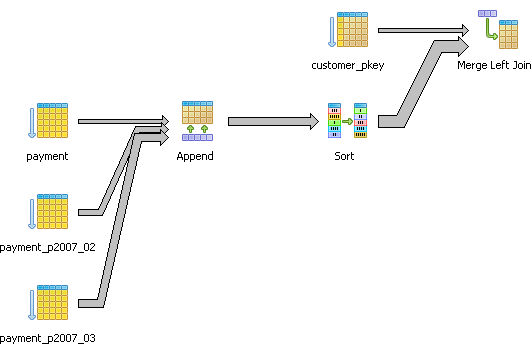
(image from the Postgres manual)
- Open up pgAdmin, connect to your server
- Pick a database from the left pane
- Click the "SQL" icon in the toolbar, or press Ctrl+E to open the query tool.
- Paste any queries that you'd like to explain.
- Go to "Query" → "Explain analyze", or press Shift+F7.
For more information see the docs.
Posted by Arne Hartherz to makandra dev (2015-09-29 10:11)