If you don't want to mess around with arcane incantations inside xorg.conf, you can use the graphical arandr tool:
sudo apt-get install arandr
arandr
If all your monitors are stacked in the same space, the space is not wide enough and you can't really move them, you need to switch to a proprietary driver. If it works with the open source driver for you, do not bother using another one.
For ATI cards:
- install
fglrxandfglrx-amdcccle - reboot
- run the ATI configuration tool (
amdcccle; if the binary is unavailable for you,locateand run it directly -- it's probably at/usr/lib/fglrx/bin/amdcccle). - Configure your monitors there and restart X (or your whole machine).
If your layout is still messed up (sometimes happens) you can at least use arandr now.
For nvidia cards:
Probably something similar (we don't have any on our office machines).
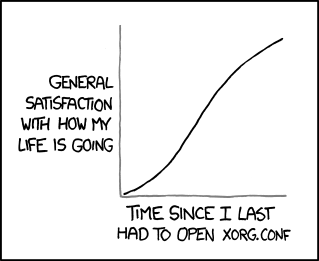
Posted by Henning Koch to makandra dev (2012-11-21 09:01)